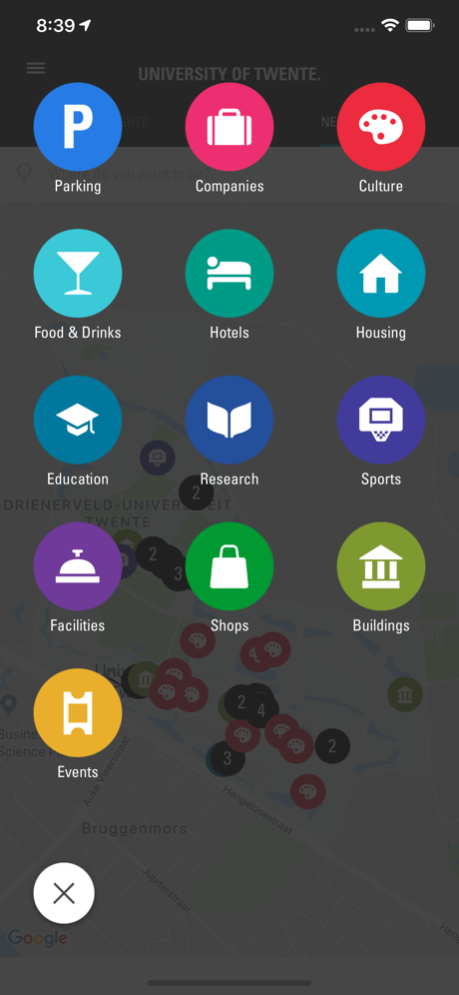Campus - University of Twente 1.7
Free Version
Publisher Description
Effortlessly find your way around the campus of the University of Twente. The Campus app guides you to your appointment, the parking spot closest to your appointment or any other outdoors point of interest of your choosing.
Don’t have a meeting on the campus yet? Don’t worry, the Campus app allows you to explore the campus, see and join upcoming events or post on the message board. If you’re already here, you can even see which events are happening near you right now!
The Campus app includes a comprehensive list of points of interest on the University of Twente campus. Looking for the opening hours of the Student Information Centre or the location of that floating sculpture? The Campus app will help you find it.
See the list below for a list of key features:
- Plan a route to your destination or a parking space near your destination on the campus of the University of Twente
- Keep track of your appointments or events you’ve joined
- Use the geographic map feature to explore the campus by interest
- Find information on buildings, services and other points of interest on the campus
- Discover events in the events list or by exploring events happening near your current location
- Participate in the community using the message board feature
Road map for the future
This is the first release, over the coming months the Campus app will keep getting smarter. Soon we’ll introduce indoor navigation so the Campus app can guide you from the second you enter the campus to the moment you knock on the door at your destination.
Aug 25, 2022
Version 1.7
Adds an option to delete your campus app account and minor bug fixes
About Campus - University of Twente
Campus - University of Twente is a free app for iOS published in the Kids list of apps, part of Education.
The company that develops Campus - University of Twente is Universiteit Twente. The latest version released by its developer is 1.7.
To install Campus - University of Twente on your iOS device, just click the green Continue To App button above to start the installation process. The app is listed on our website since 2022-08-25 and was downloaded 3 times. We have already checked if the download link is safe, however for your own protection we recommend that you scan the downloaded app with your antivirus. Your antivirus may detect the Campus - University of Twente as malware if the download link is broken.
How to install Campus - University of Twente on your iOS device:
- Click on the Continue To App button on our website. This will redirect you to the App Store.
- Once the Campus - University of Twente is shown in the iTunes listing of your iOS device, you can start its download and installation. Tap on the GET button to the right of the app to start downloading it.
- If you are not logged-in the iOS appstore app, you'll be prompted for your your Apple ID and/or password.
- After Campus - University of Twente is downloaded, you'll see an INSTALL button to the right. Tap on it to start the actual installation of the iOS app.
- Once installation is finished you can tap on the OPEN button to start it. Its icon will also be added to your device home screen.